Overview:
Users have the option to delete an invoice directly from the Invoice detail page if it is no longer needed. Once deleted, the invoice will no longer appear in the billing records.
Steps:
Delete Invoice
1. Log in to Sherpadesk with valid credentials.
2. Click on “Invoices” in the side navigation pane.
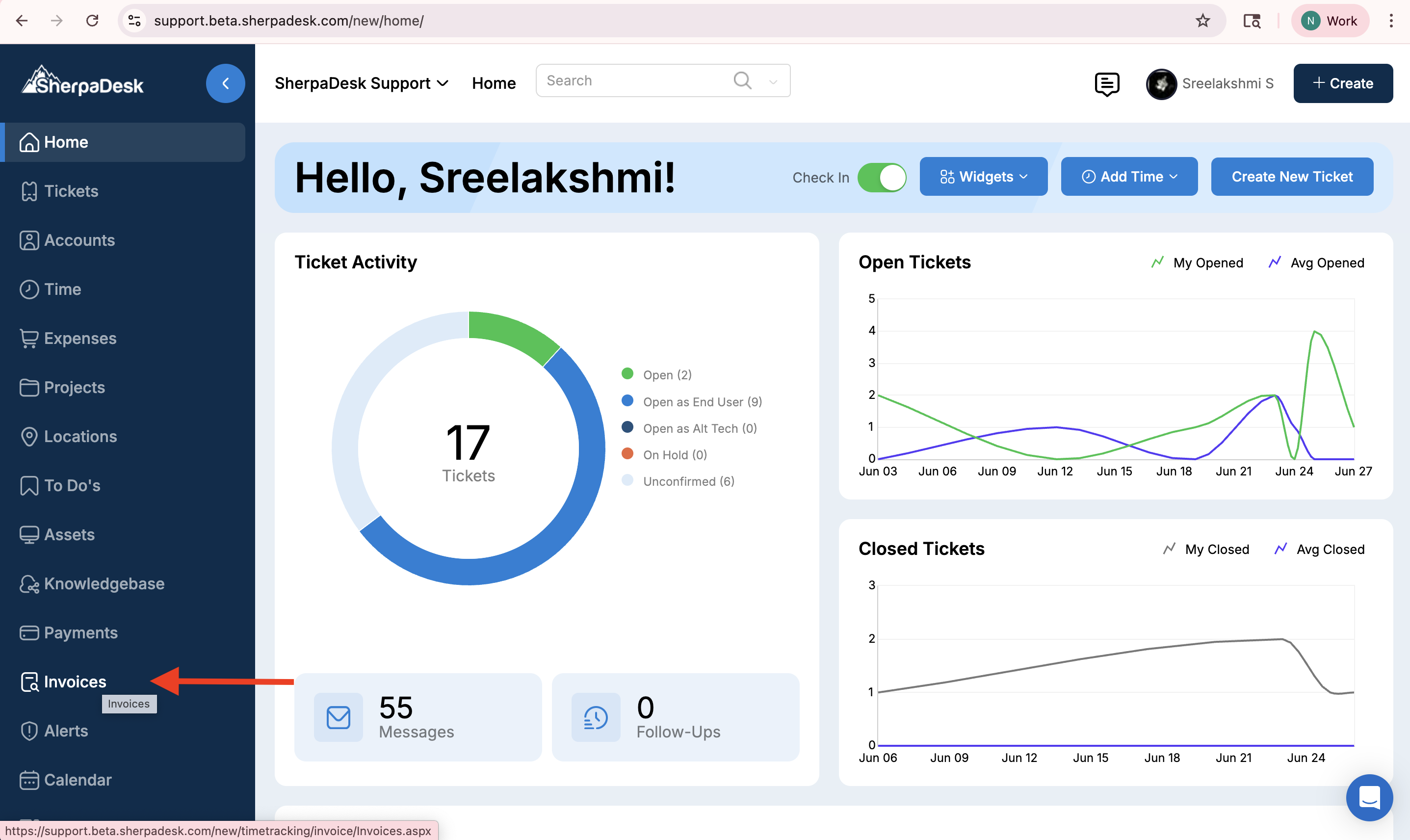
3. Click on Invoice in the Invoiced tab.
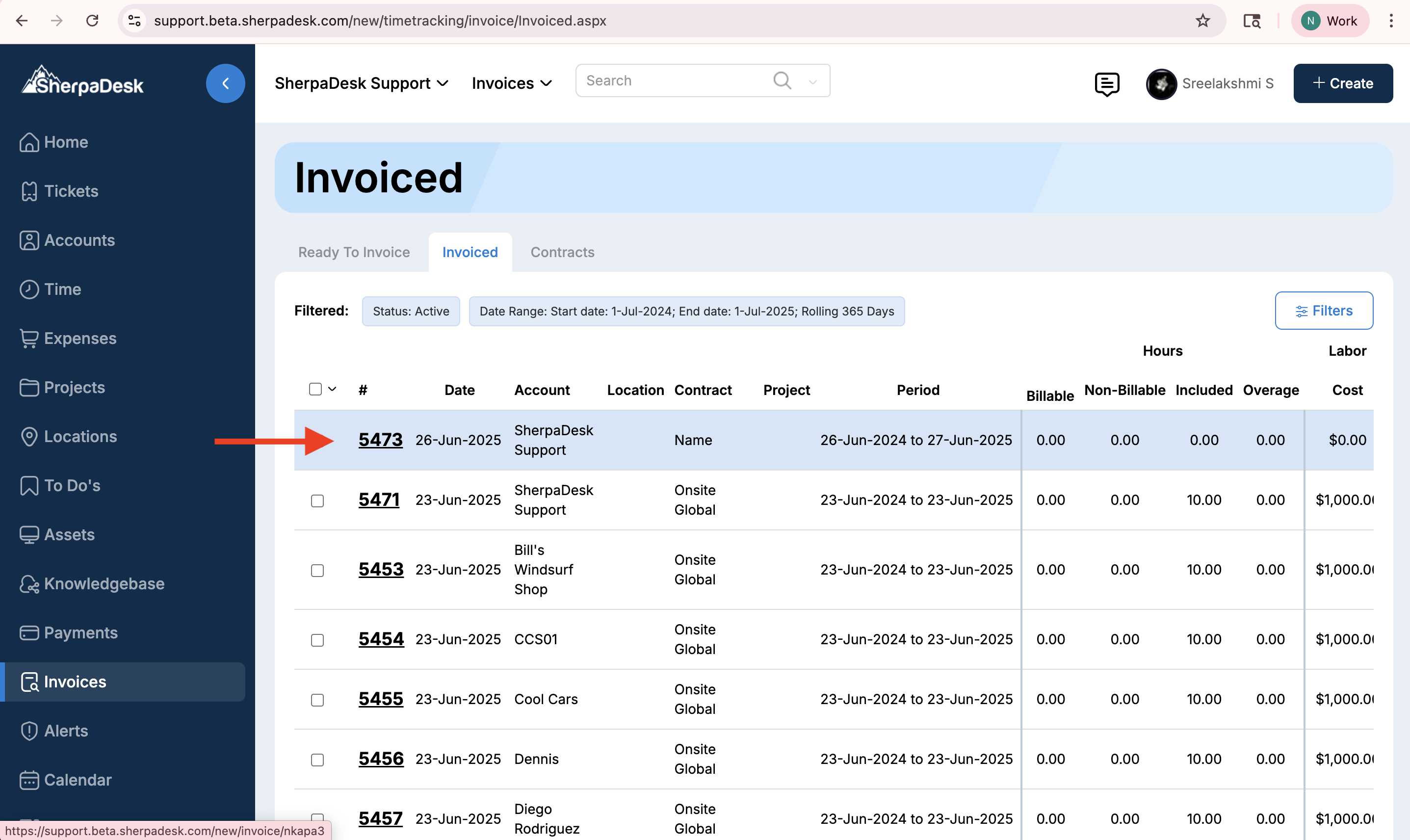
4. Click on the "Delete" button.
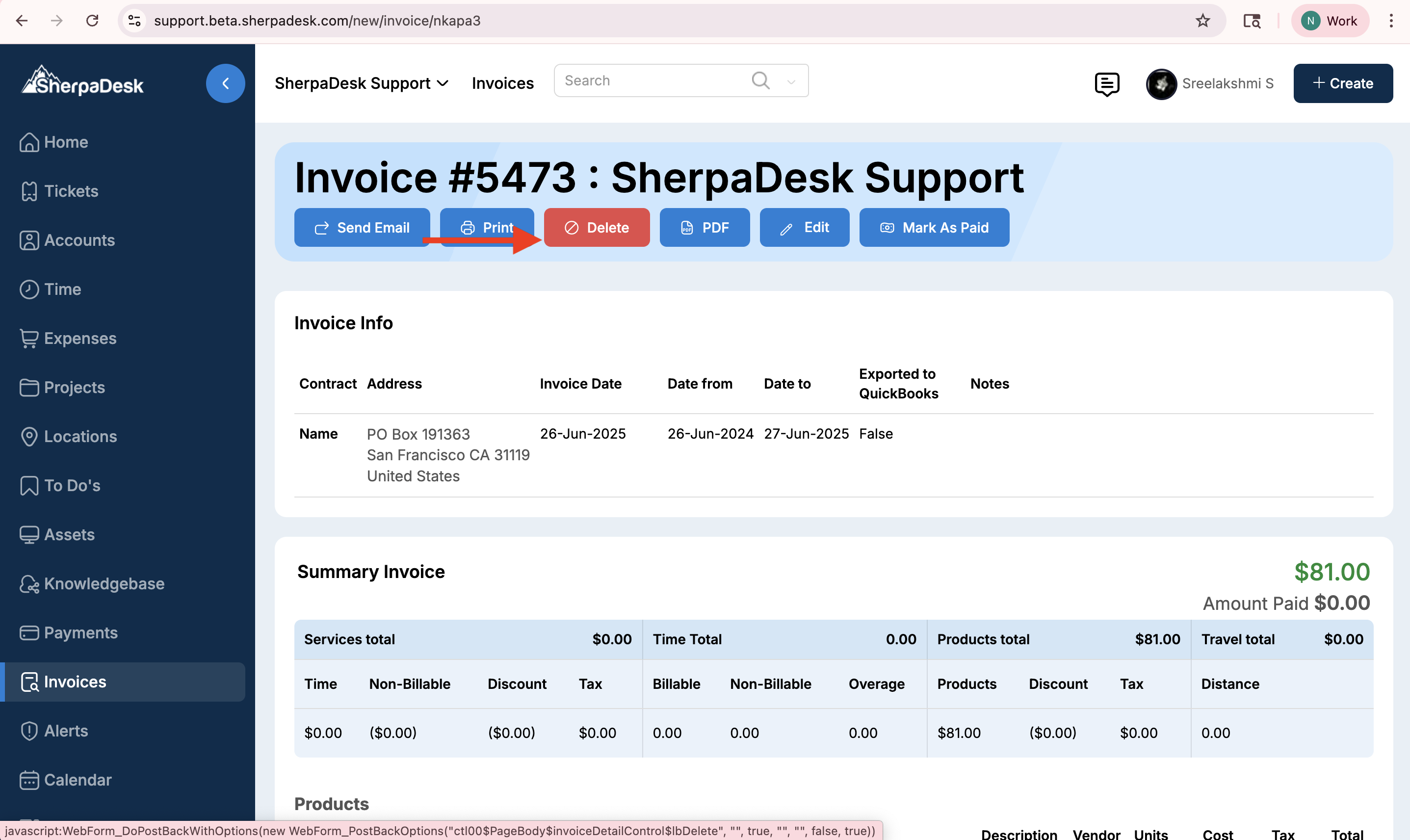

Once confirmation is given in the confirmation pop-up message, the invoice is deleted from the page.