SherpaDesk integration with QuickBooks Online supports the following operations:
Download and Sync Customers to SherpaDesk Accounts
Insert computed invoices into QuickBooks Online
Insert computed bills into QuickBooks Online
Sync Employees & Vendors into SherpaDesk
Sync QuickBooks Products/Services with SherpaDesk Task Types
Sync Time Logs (Requires QuickBooks Online Plus or Essentials version) (Simple Start does not support)
Sync Expenses
Sync Tax Rates per Account using Tax Agencies
I only have QuickBooks Simple Start, I don't have PLUS or Essentials
Don't worry, we can save you some money if you were only planning to enable PLUS or Essentials for time tracking. If you have only Simple Start QuickBooks Online version, you can work around it.
You should not try to sync SherpaDesk timelogs to QuickBooks. You should use Vendor Payments in SherpaDesk to push VENDOR Bills into QuickBooks for Payments. You should use SherpaDesk Invoices to compute your timelogs into invoices in SherpaDesk and insert the compiled Invoice into QuickBooks.
Payroll. Since you are not pushing timelogs to QuickBooks, there is one catch. You will need to manually input the consolidated timelogs from SherpaDesk Vendor Payments into the Payroll Screen as Hours in QuickBooks Online. This only applies to QuickBooks Employees. QuickBooks Vendors you can sync the Bill for Payment directly without manual input.
Time Log Sync
To sync Time Logs with QuickBooks you must have a version that supports Time Logs. QuickBooks Simple Start does not support Time Log Sync
Do I need to Sync Time Logs? Not necessarily
The natural reaction is to want to sync SherpaDesk time logs to QuickBooks Online. Then use QuickBooks online to generate the invoice to the customer. This does work and is supported. Although QuickBooks Online has a limitation in that you cannot create VENDOR BILL Payments from these times logs. You can convert QuickBooks Online timelogs to QuickBooks Invoices.
Create invoices inside SherpaDesk or QuickBooks?
SherpaDesk can generate an invoice inside of SherpaDesk, using SherpaDesk rate plans. This invoice can then be inserted into QuickBooks to allow Accounts Receivable tracking inside QuickBooks Online. Or if you have a version of QuickBooks Online that supports Time Tracking you can sync SherpaDesk Time Logs to QuickBooks Online and generate the invoice inside of QuickBooks Online.
The rate plans inside of SherpaDesk generally provide more flexibility in generating the invoice. If your rate types are very simple it is possible to allow QuickBooks to generate the invoice. If you have more complicated rate structures, you might need to allow SherpaDesk to compute and generate the invoice inside SherpaDesk.
NOTE: Invoice Numbers Not Showing in QuickBooks
Check and see if the option "Custom transaction numbers" is checked in your QuickBooks Online company settings. In this case, QuickBooks Online will create an Invoice with an empty invoice number. This is a link on instruction on how to change an Invoice number in QuickBooks Online:
https://community.intuit.com/articles/1145900-chan...
For fixing this issue you must uncheck the "Custom transaction numbers" CheckBox within the company settings, delete all invoices with an empty Invoice number from QuickBooks Online and then re-sync invoices back to QuickBooks Online.
Vendor Payments to QuickBooks Bills
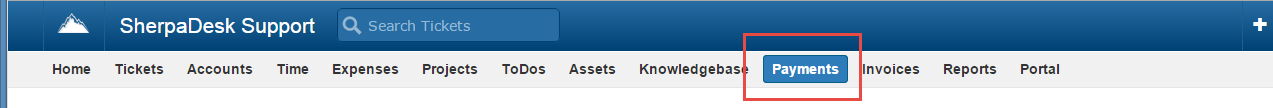
SherpaDesk also allows time logs inside of SherpaDesk to be inserted into QuickBooks as BILLS to pay your contractors / Vendors.
To use this feature you must enable "Vendor Payments" in SherpaDesk. Then create the BILL / Vendor Payment inside of SherpaDesk. Then sync this BILL to QuickBooks Online.
Note: TimeLogs / TimeSheets / Single Time Activity inside of QuickBooks Online can only be converted to INVOICES or EMPLOYEE PAYROLL. QuickBooks Online does not allow conversion of timelogs to BILLS payable to contractors / vendors.
Employees & Payroll in QuickBooks
To pay "Employees" (not Vendors) inside of QuickBooks online you must use the time log sync feature. The sequence will be SherpaDesk Time Logs -> QuickBooks Online Time Activites -> Run Payroll
Sync of Time Logs in QuickBooks requires a QuickBooks Online PLUS Subscription.
Workaround: If you want to avoid enabling PLUS subscription in QuickBooks online, you can sync your VENDOR BILS from SherpaDesk to QuickBooks Online, and then when you run payroll, manually copy the TimeLog Totals from SherpaDesk Pay Vendors -> QuickBooks Run Payroll Screen
Recap: You cannot sync a SherpaDesk Vendor Payment to an Employee in QuickBooks Online.
Your options to pay employees in QuickBooks Online are:
a.) Manually input the total time from SherpaDesk Vendors Payments Screen into QuickBooks Payroll screen
b.) Sync SherpaDesk Time Logs to QuickBooks Online TimeSheets (Requires QuickBooks Plus Subscription). Then run payroll in QuickBooks Online and the timesheet data should copy into the payroll screen
c.) or change the mapping from the SherpaDesk Tech to map to a QuickBooks Vendor versus and Employee
QuickBooks Payroll Settings Related to TimeSheets
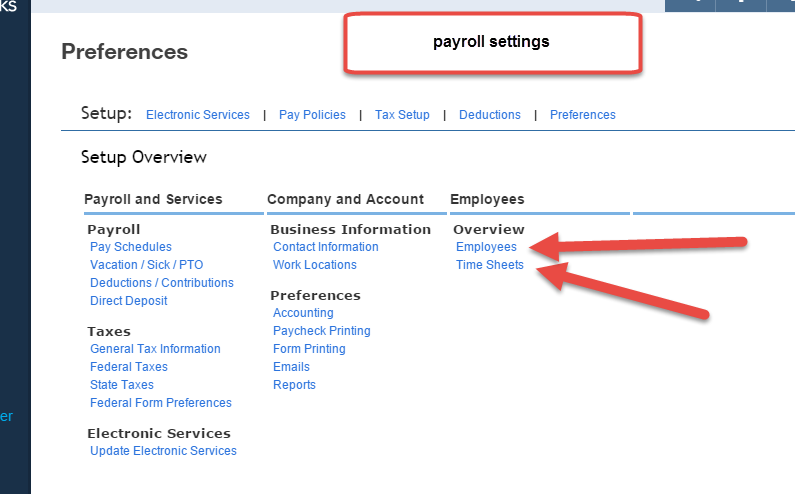
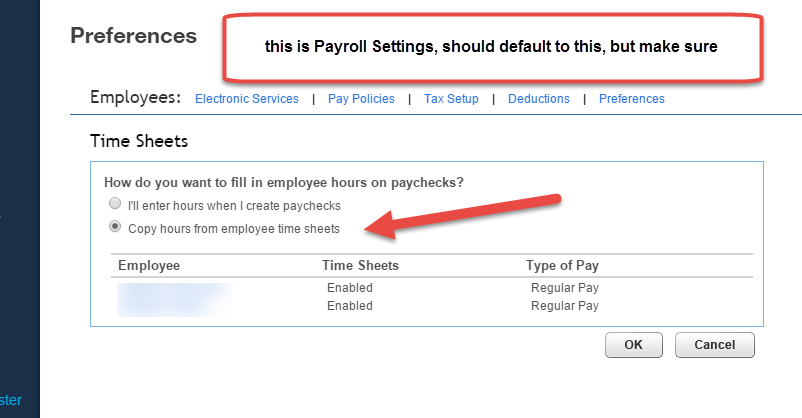
Tax Settings
SherpaDesk allows the use of QuickBooks tax agencies to be applied to all SherpaDesk invoices. QuickBooks will assign the correct tax rate to your customer's account based on their physical location.
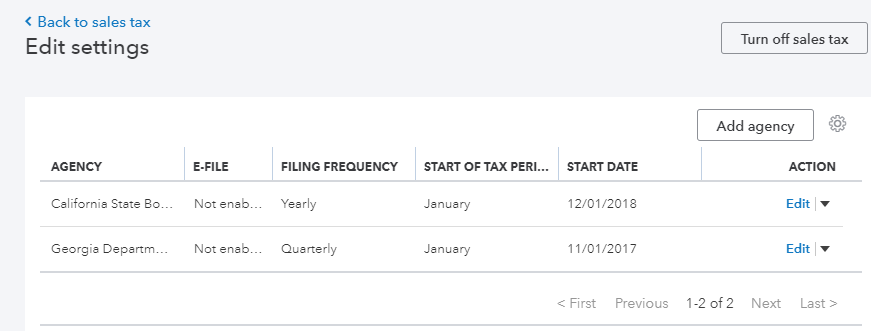
When you sync your QuickBooks customers with SherpaDesk all your customer data including the physical address will be added.
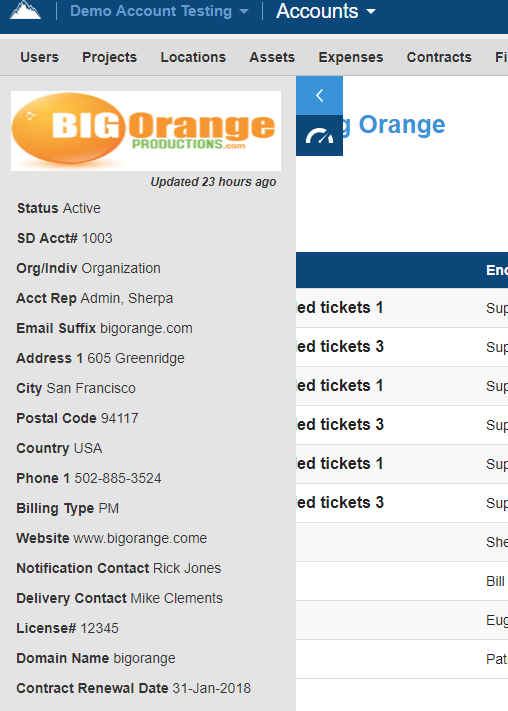
You will be able to review all of your sync'd tax agencies within SherpaDesk configuration.
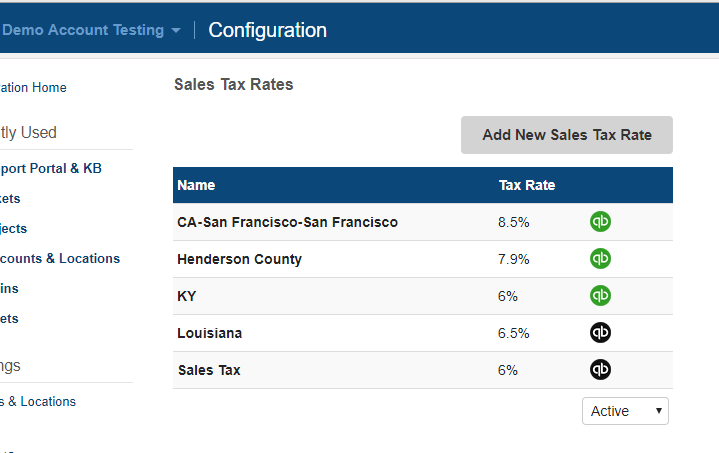
As you begin to add time, expenses and travel to your customer's they will all be aggregated in the Invoice section 'Ready to Invoice' with the correct tax rate assigned for either labor or expenses
 Once the invoice is formalized and complete you will be able to sync the completed invoice to your QuickBooks Online. This will ensure that your SherpaDesk invoices match your QuickBooks invoice.
Once the invoice is formalized and complete you will be able to sync the completed invoice to your QuickBooks Online. This will ensure that your SherpaDesk invoices match your QuickBooks invoice.
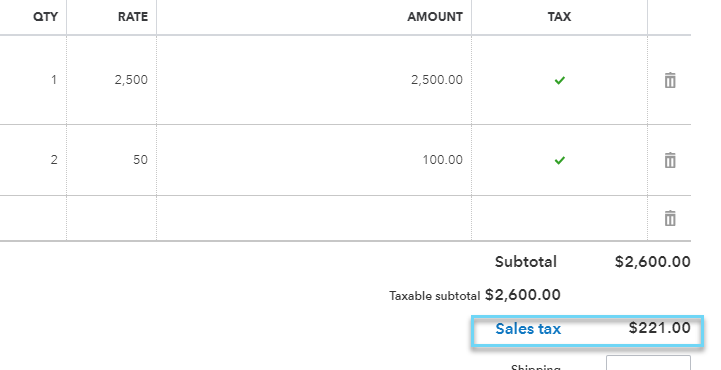
Service Date not appearing on QuickBooks Online Invoices
The service date field is not included on invoices in QuickBooks by default. Check out this article to enable this service date field